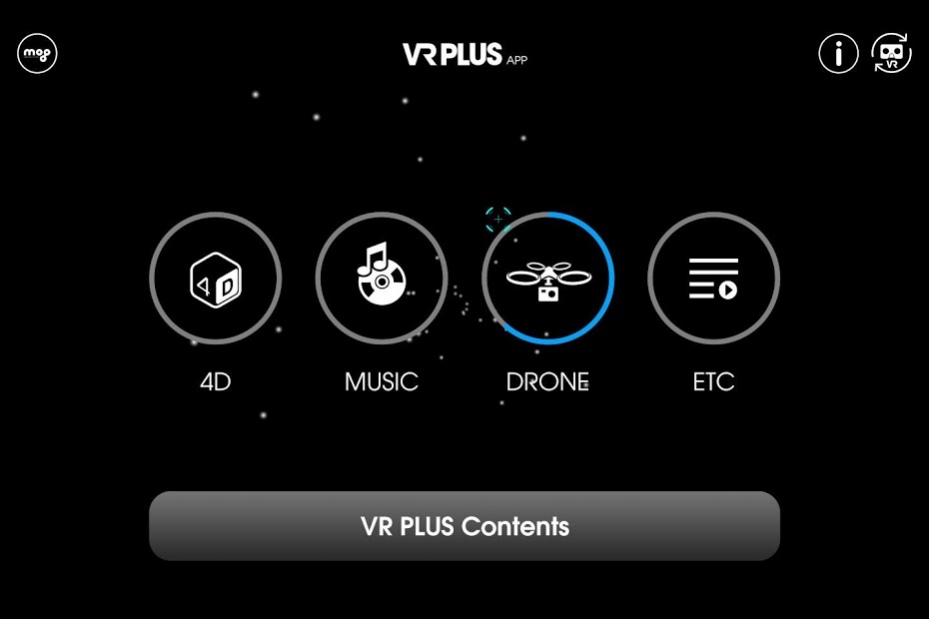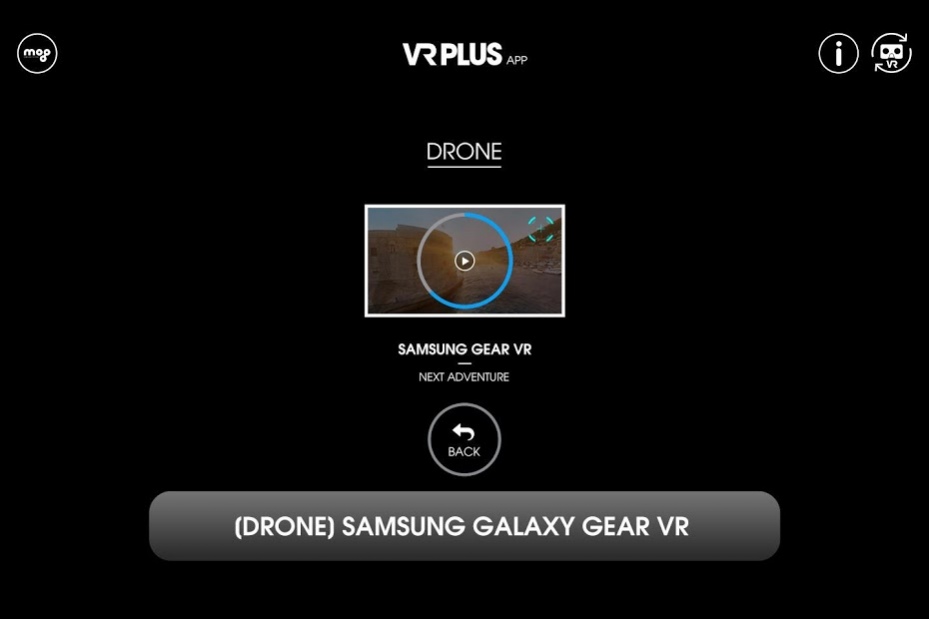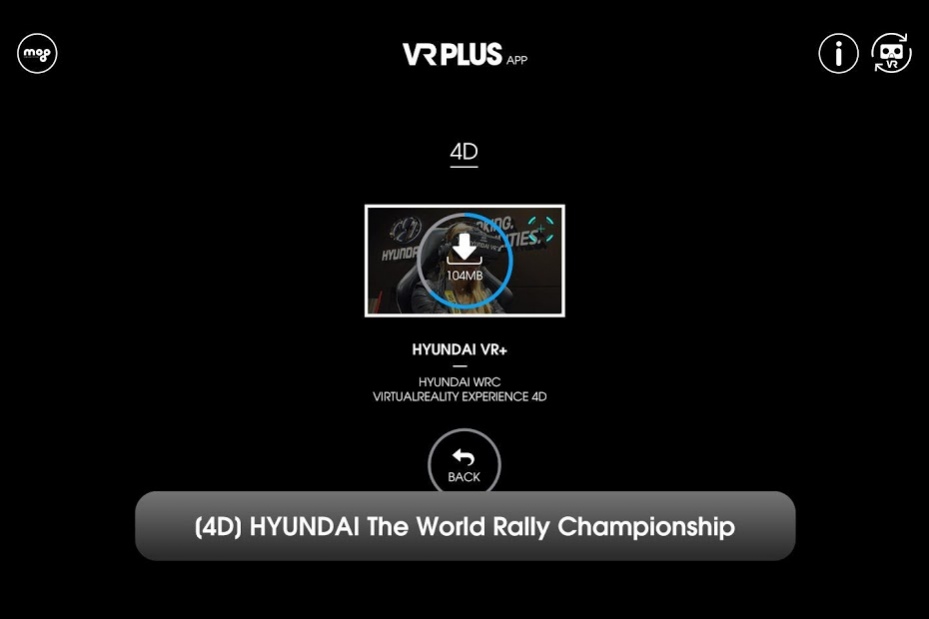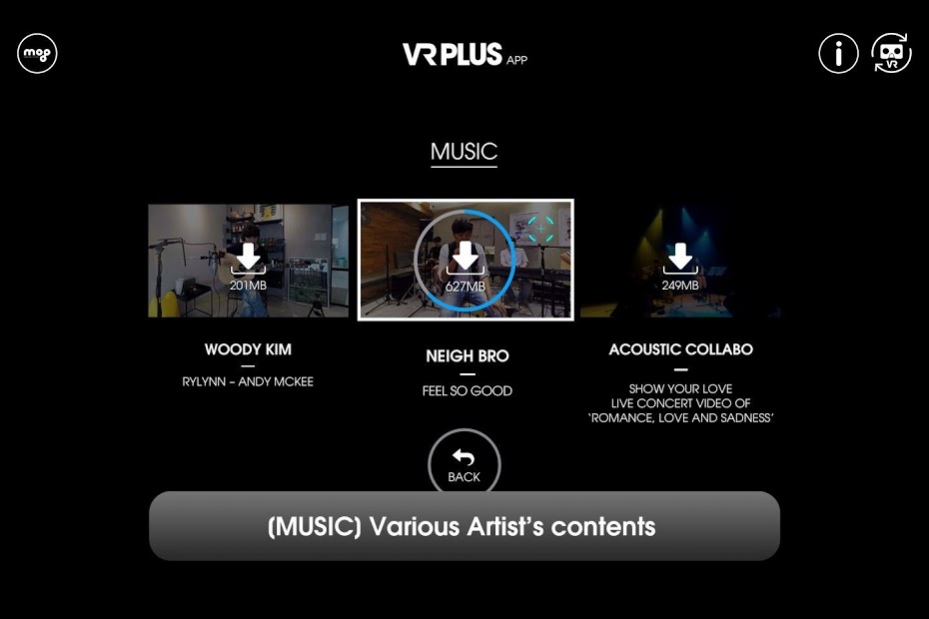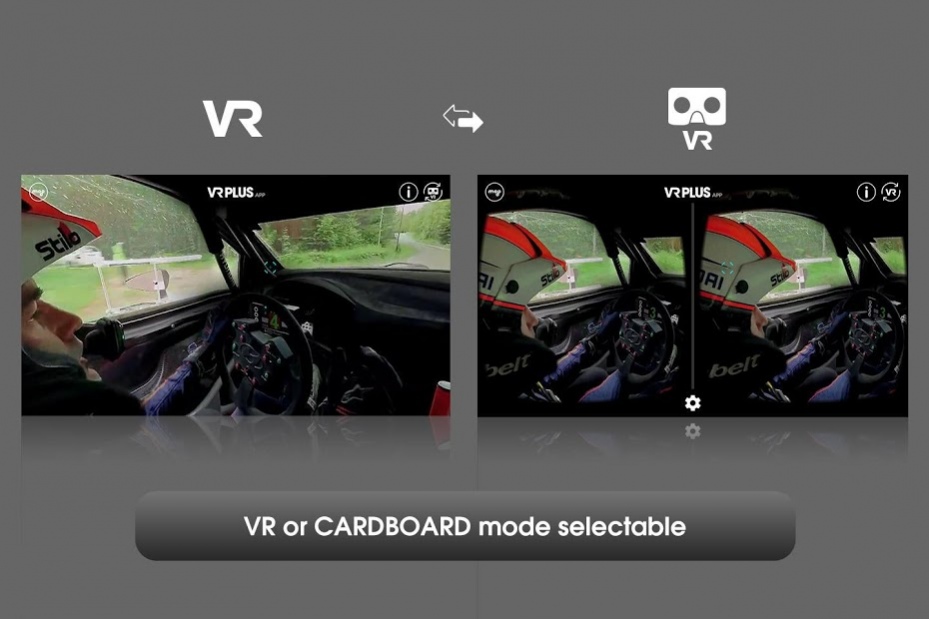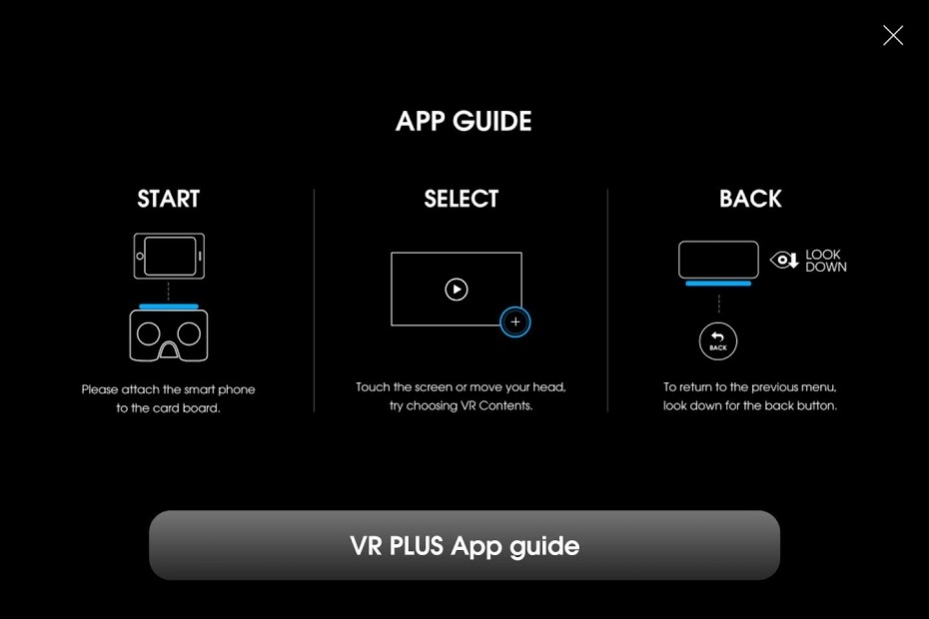VRPLUS APP 1.02
Free Version
Publisher Description
[v1.03]
· Added menu (CATALOG)
------------------------------------------------------------------------------------------------
Enjoy fascinating VR videos made by MOG Communications.
With the VR PLUS app, you can experience all the 360 VR videos (4D, Music, Drone, etc.)
If you have a VR Cardboard of a VR HMD, the experience will be extraordinary.
==============================================================
● How to Use
1. On the menu screen point the cursor to the video of your choice and download.
(We recommend you download with Wi-Fi)
2. When the download is finished you can point your cursor on the video to play.
3. You can view 360 videos on your screen when in VR MODE.
4. When in VR CARDBOARD MODE, you will need a VR equipment to fully enjoy the experience.
● Featured Contents
- [SAMSUNG] GALAXY GEAR VR ‘NEXT ADVENTURE’
- [HYUNDAI] The World Rally Championship VR Film
- [ACOUSTIC COLLABO] MUSIC VR Film
- [NEIGHBRO] MUSIC VR Film
● Notice
- You will require certain specs to smoothly run 360 VR contents on your smartphone.
(Minimum Galaxy S5, Note 4, G3 or higher)
- You will need ample memory for best results
- You might need to compensate your gyro sensor for accuracy.
- Do not switch viewers while video is playing. It may change the viewpoint of the VR content
● Requirements
- Android 4.4 or higher
- Recommend 4.7inch screen or bigger for best quality.
View on PC : http://vrplus.kr
For more videos : https://www.youtube.com/user/mogcom
==============================================================
MOG Communications Homepage : http://mog.kr
MOG Communications contact : moginfo@mog.kr
About VRPLUS APP
VRPLUS APP is a free app for Android published in the Video Tools list of apps, part of Audio & Multimedia.
The company that develops VRPLUS APP is (주)모그커뮤니케이션즈. The latest version released by its developer is 1.02. This app was rated by 1 users of our site and has an average rating of 4.0.
To install VRPLUS APP on your Android device, just click the green Continue To App button above to start the installation process. The app is listed on our website since 2016-01-27 and was downloaded 20 times. We have already checked if the download link is safe, however for your own protection we recommend that you scan the downloaded app with your antivirus. Your antivirus may detect the VRPLUS APP as malware as malware if the download link to kr.mog.vrplus is broken.
How to install VRPLUS APP on your Android device:
- Click on the Continue To App button on our website. This will redirect you to Google Play.
- Once the VRPLUS APP is shown in the Google Play listing of your Android device, you can start its download and installation. Tap on the Install button located below the search bar and to the right of the app icon.
- A pop-up window with the permissions required by VRPLUS APP will be shown. Click on Accept to continue the process.
- VRPLUS APP will be downloaded onto your device, displaying a progress. Once the download completes, the installation will start and you'll get a notification after the installation is finished.